Data Automation Application Group
The Data Automation group contains applications related to jobs. Jobs automate running processes in the system, including processes to load data from external sources, processes to transform data, and processes to export data.
The standard compensation solution comes with a number of preconfigured processes, each set up in its own job so you can control when and how often to run it. You can use the jobs as is, or you can configure one or more additional jobs that combine multiple jobs to run together.
For the standard compensation solution, the Data Automation group also contains a Data Tables application, which enables you to see the data stored in the main tables used throughout the solution.
Before exploring the Data Automation applications, it is recommended that you watch the following video: Process Automation Applications.
*Note that the video depicts UI elements that have changed (for example, the Data Automation group was previously named Process Automation), but the functionality depicted remains the same.
1. View the job definition for one or more data automation processes:
Navigate: Data Automation > Jobs > [List of folders organized by the type of data automation]
- A job has been defined for each process that loads data into a table from an external source or multiple processes that transform data as required for a specific purpose in the sales compensation process.
- A job defaults to Run mode and can be run from here; you can switch to Define mode to see the job definition.
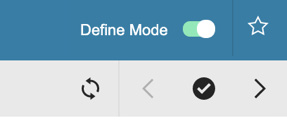
2. Running a Job
When running a job, you can run it once immediately, or you can schedule it to run in the future once, or on a recurring basis.
- One time run – Within a Job, if you’re out of define mode, you can perform a one time run immediately or schedule the job to run for a specific time in the future.
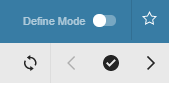
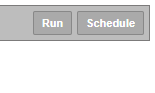
Navigate: Data Automation > Jobs
- Job Schedule – The Job Schedules application allows you to create and edit job schedules for specific jobs to run at recurring intervals of your choosing.
Navigate: Data Automation > Job Schedules
- Job Logs – The Job Logs application provides logs that summarize the status of any job that is run.
Navigate: Data Automation > Job Logs
3. View / maintain records in the input tables that drive compensation
Navigate: Data Automation>Data Tables
In addition to the various parameter tables that can be maintained in the Plans Parameters application within the Sales Compensation application group, there are additional tables that you may need to view / maintain within the Data Automation application group:
- Entity tables — an entity is a master list of specific values with associated attributes that is used throughout the system. For example, the Person entity is used in the sales table to identify the person who is credited for each sale and is also used in the comp plan results tables to identify the person for whom earnings and payments are calculated. Entities are also used in hierarchy and assignment tables to establish relationships.
- Entity tables can be manually maintained within the data tables application by switching to “modify” mode
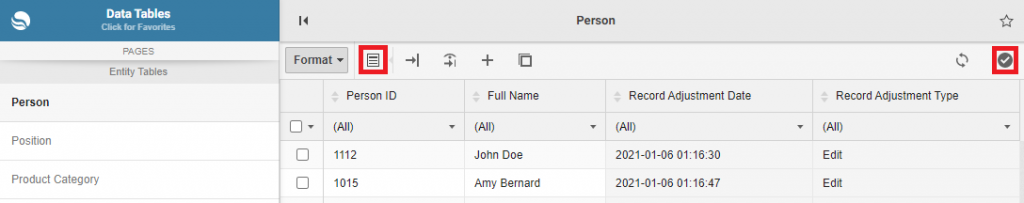
- Comp Input tables — data tables such as Credited Direct Sales, Direct Sales Quotas that store data loaded from external sources are available to “view” and cannot be modified from within this application.
- Comp User App Variables — these are the tables that drive the behavior of various user apps such as Budget Analysis, Dispute Management, Payment Management etc. And can be manually maintained by switching to “modify” mode.
Still have questions or want to learn more about our solutions?
Contact us using the Requests app.